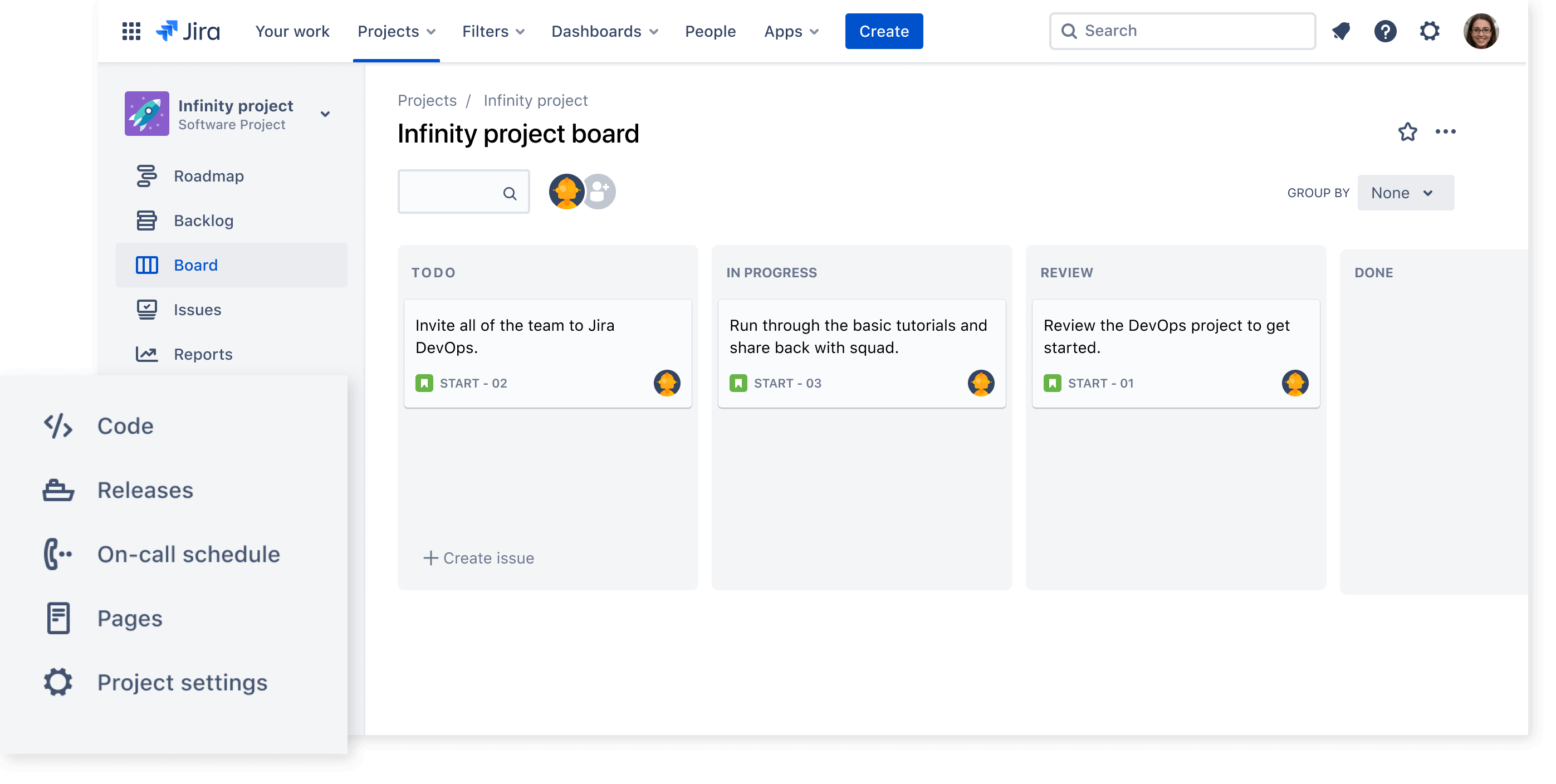コーディングの中断をなくして自動化
Jira と Bitbucket を組み合わせると、コードの変更が自動的にチーム内で共有されるため、周知する必要がなくなります。
Jira と Bitbucket を統合しているチームは 14% 高い頻度でバージョンをリリース
コードとデプロイのステータスを
一目で把握
Jira と Bitbucket を統合すると、常に最新情報がボードに反映されます。これにより、機能のリリースが準備できたときに表示されて、まだ完了する必要がある作業を俯瞰できるようになります。
Jira 内で現在作業中のコードを確認
Automatically see which repositories your team works across right within the Code in Jira view. Simply include a work item key in a commit, branch name, or PR summary from Bitbucket, and it will automatically update in Jira.
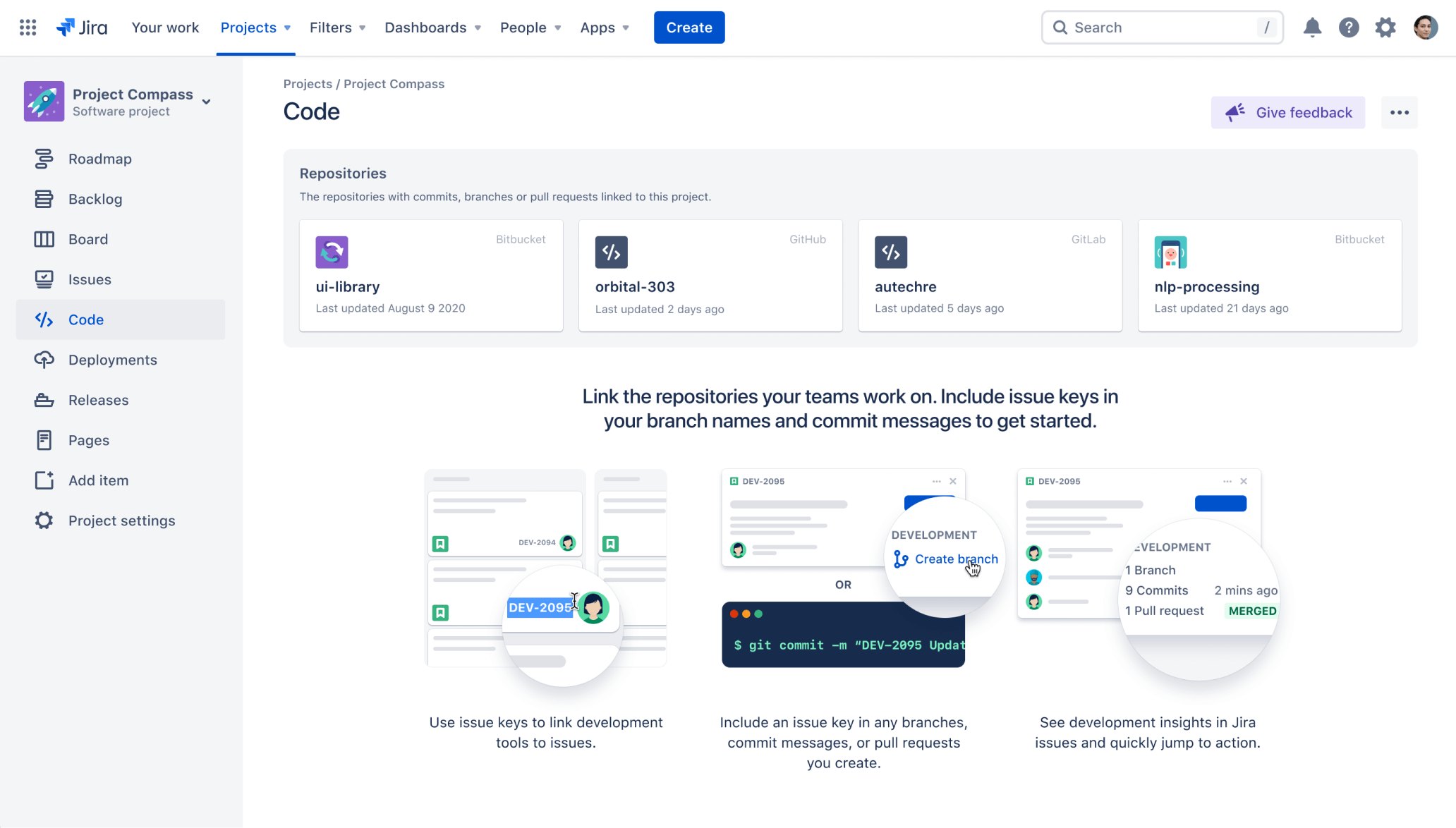
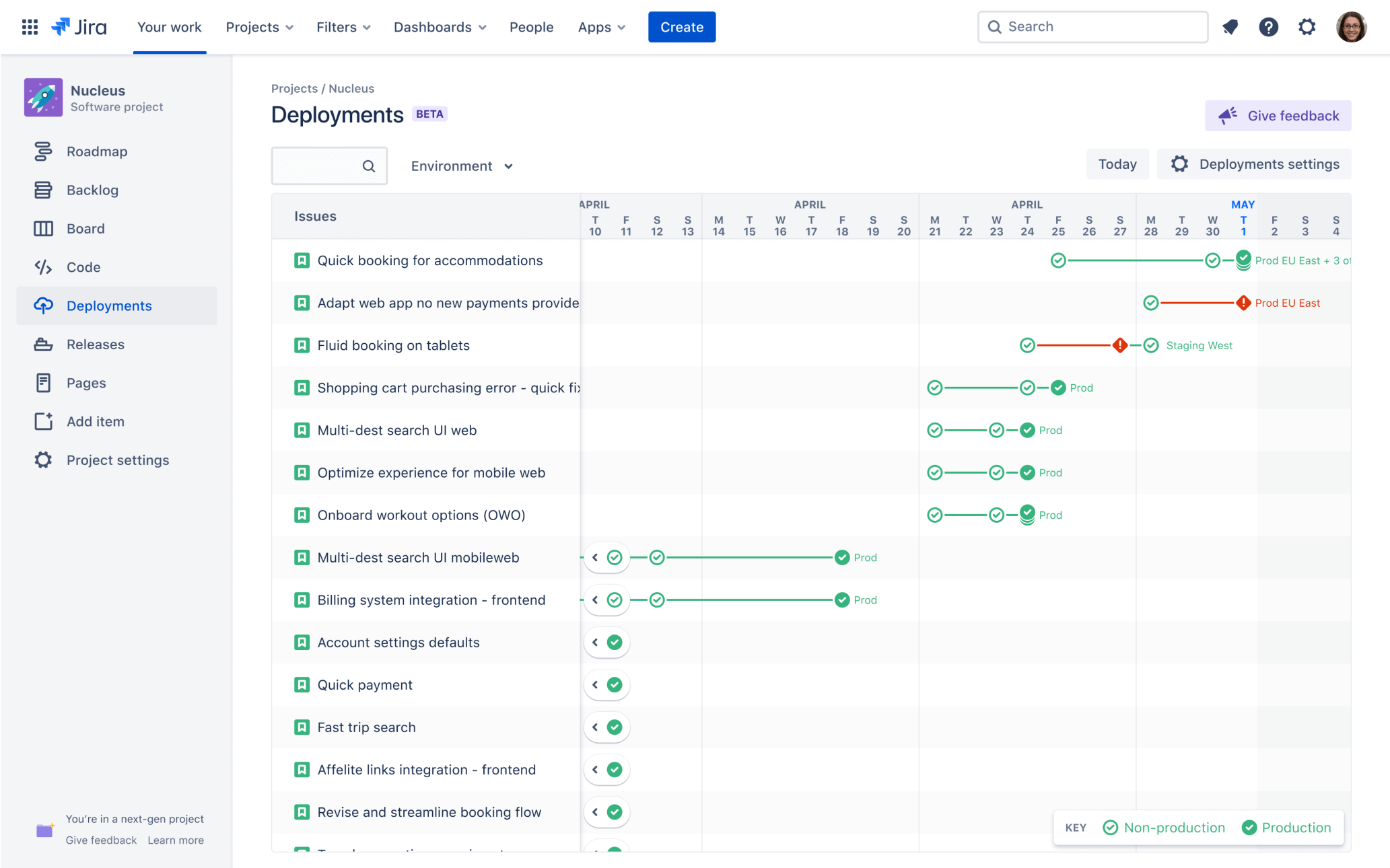
CI/CD のデプロイ情報と事前計画されたリリースの表示
With Deployments in Jira, the entire team can see the value you’re delivering to customers, which work items have been deployed where and when, and whether a build has passed or failed.
See real-time development status updates within the work item
Get visibility into development status right from within the context of a work item. View and create branches and pull requests and view commits right inside the Jira work item development panel.
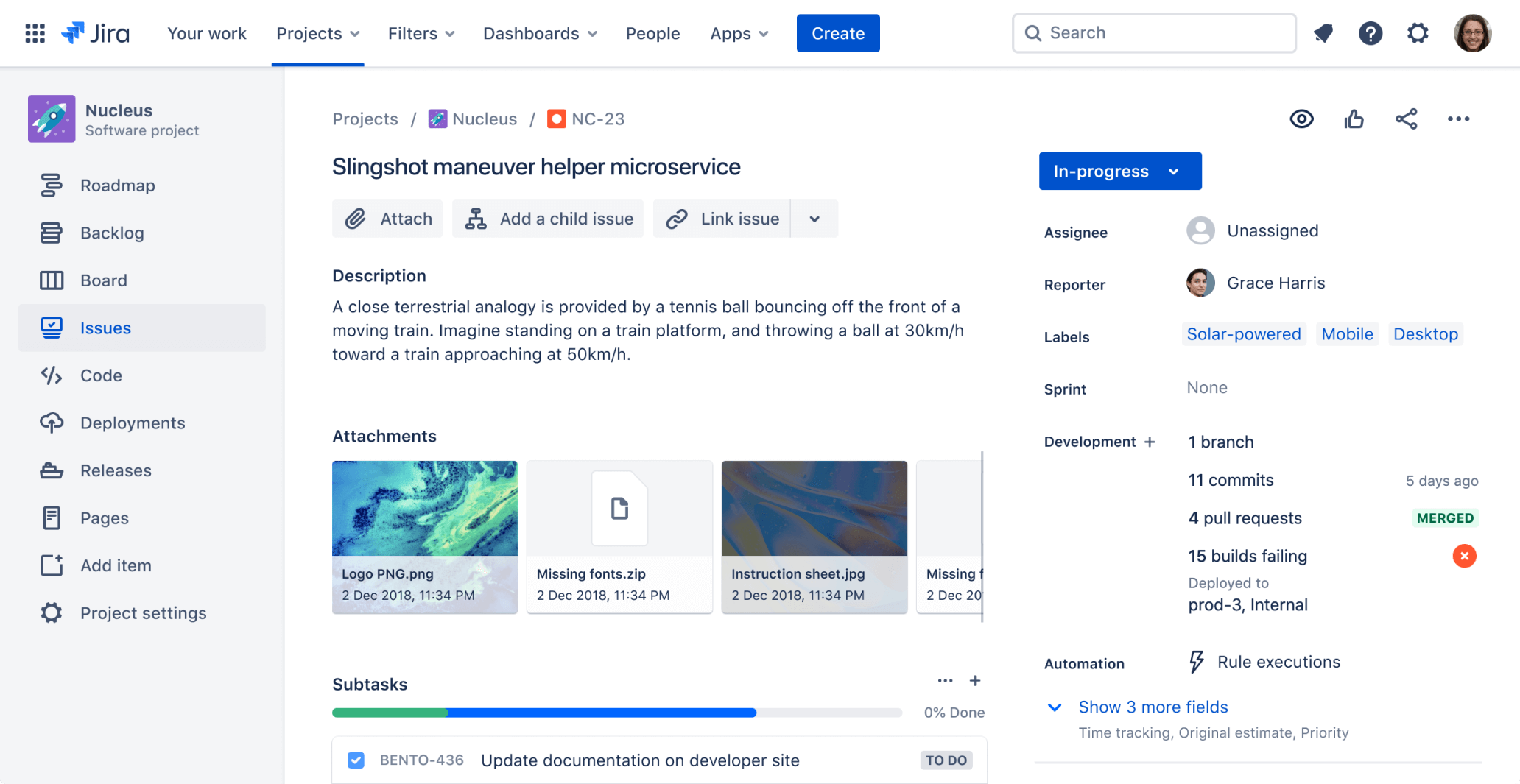
Bitbucket 内からのプロジェクトの計画と追跡
自分の作業でコンテキストを把握して、更新情報をコードと併せてチーム全体に提供できます。Bitbucket の UI 内で Jira チケットの表示、編集、コメントなどが行えます。
See assigned Jira work items from the Your Work dashboard
See your assigned Jira work items at a glance from within Bitbucket so you can quickly move from one task to the next, without jumping between tools.
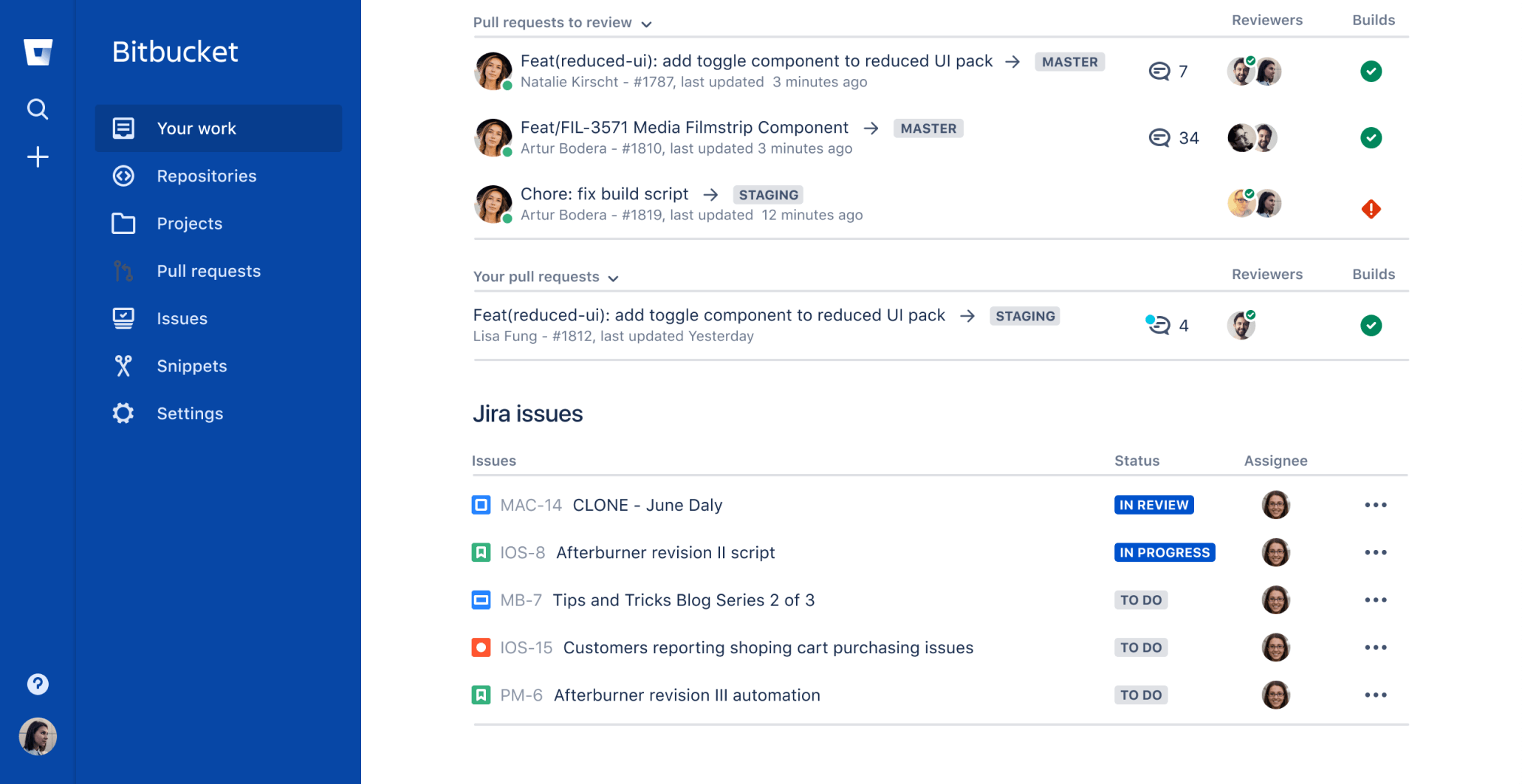
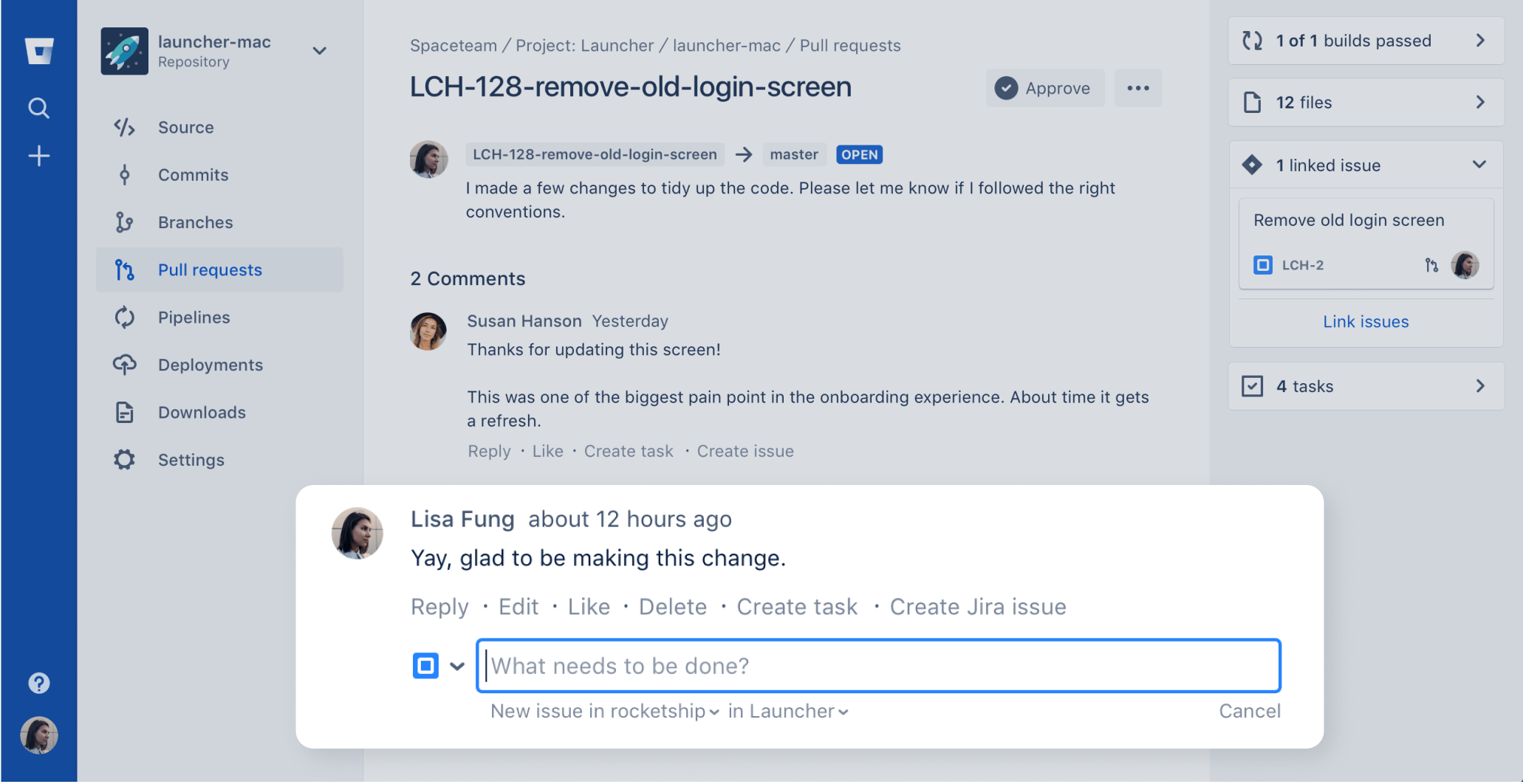
Create Jira work items from within Bitbucket’s Code Review
Turn feedback into actionable work by creating Jira work items directly from within a pull request comment. Assign the ticket to a specific project or even click into the ticket to collaborate without leaving Bitbucket.
Bitbucket 内で Jira プロジェクトを操作
Bring contextual information right alongside your code with the Jira work items tab in Bitbucket. View and interact with Jira work items, add comments, view attachments, make edits, and more.
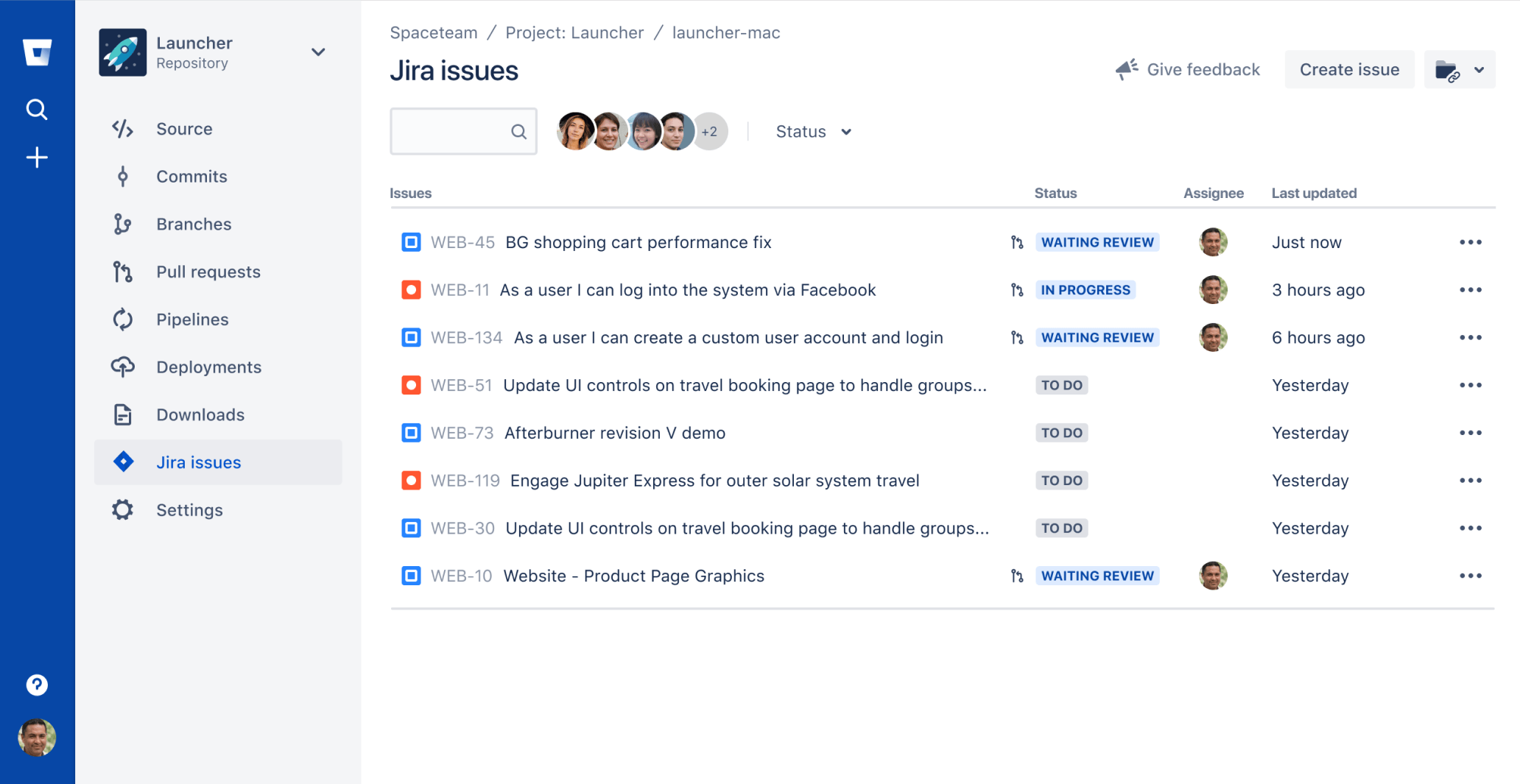
Jira と Bitbucket にまたがる面倒なタスクを自動化
With just a few clicks, create automation rules to connect and automate your processes across Bitbucket and Jira. Simply set a trigger, like a commit or pull request, and customize with your rules, like updating a Jira work item, reassigning a work item for QA, and more.
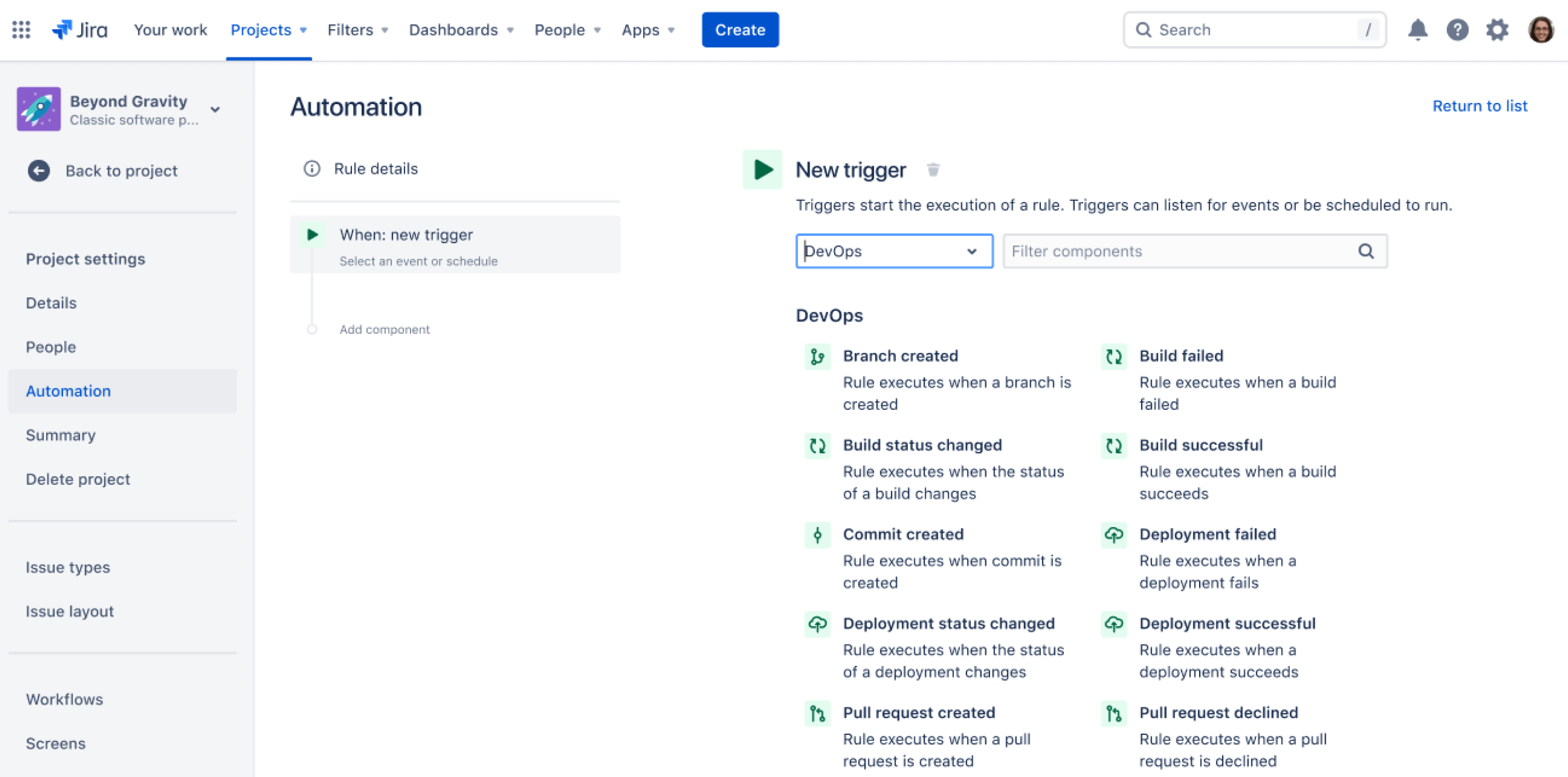
Atlassian Open DevOps
多様なツールチェーンをオールインワンのように感じさせる Jira 上に構築された開発エクスペリエンスです。Atlassian Open DevOps は、Jira、Confluence、Bitbucket、Opsgenie を中心に構築されていいます。オープンなアプローチにより、チームはツールから選択したり、必要なツールを入れ替えたり、両方を組み合わせて使用したりすることできます。アイデア、コミット、ブランチのいずれであっても、各作業は Jira チケットにリンクされ、トップレベルの可視性とインサイトを得られます。